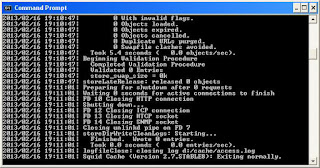At Os Windows Xp on network, we can protect the data folder for files and folders cannot access other people, so here we go :
- Open Control Panel
(click Start Menu - Control Panel - click User Accounts, click Guest account

- So click tombol Turn on the Guest Account

- After click turn on and then go to start menu and then click Run

- Then Type CMD

- And Command prompt window is opened

- Then type Net user guest password and then press enter

- If successful then Open back Control Panel, – User Accounts - click Guest Account - click Change Password

- Type the contents of the password in the New Password field and repeat again on the field Type New Password again ... then click the Change Password

- Way as normal shared folder, right click on the folder you want share select
change Sharing and Security… click Share this folder on the Network

- And Then Check List Share this folder on the Network and Check list to at Allow network users to change my files
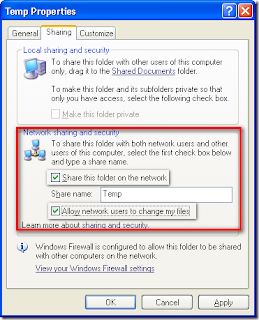
there is now finished and you can try it, good luck to you..
Created By Malmstein.
- Open Control Panel
(click Start Menu - Control Panel - click User Accounts, click Guest account

- So click tombol Turn on the Guest Account

- After click turn on and then go to start menu and then click Run

- Then Type CMD

- And Command prompt window is opened

- Then type Net user guest password and then press enter

- If successful then Open back Control Panel, – User Accounts - click Guest Account - click Change Password

- Type the contents of the password in the New Password field and repeat again on the field Type New Password again ... then click the Change Password

- Way as normal shared folder, right click on the folder you want share select
change Sharing and Security… click Share this folder on the Network

- And Then Check List Share this folder on the Network and Check list to at Allow network users to change my files
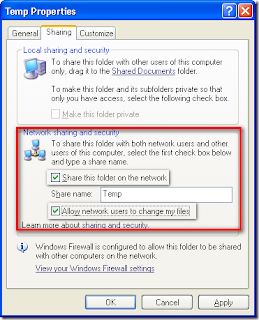
there is now finished and you can try it, good luck to you..
Created By Malmstein.